Activity Log
05-21-24
The attached video explains how to use the Activity Log.
Peer Evaluation
05-21-24
The attached video explains the work flow for our new Peer Evaluations.
Request Changes
05-16-24

Once an evaluation is submitted for Approval, the Supervisor can Request Changes, which will send it back to the Evaluator in the Changes Requested tab.
Administrators also have the option to request changes on a Completed Evaluation.
Anniversary Campaign Frequency
05-16-24

When Anniversary Campaigns are enabled, under the user management section you can set the frequency per user.
The options are Annual, Bi-Annual, and Quarterly.
Evaluation Form Type
04-29-24
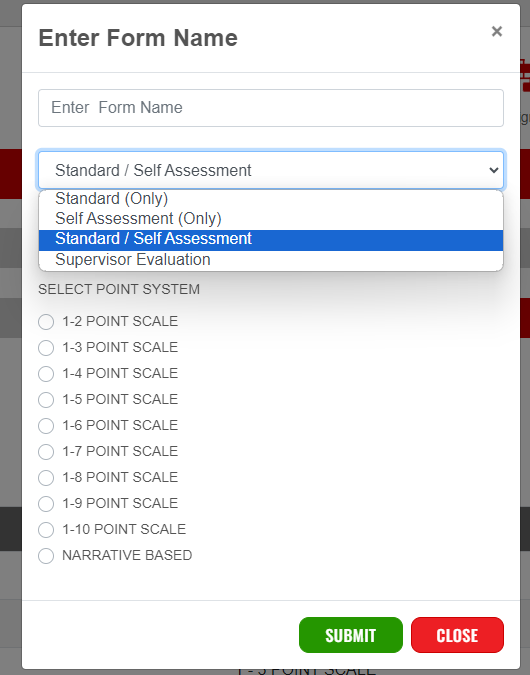
Select the form type, after selecting "Add New" in your Manage Evaluation section.
Standard (Only), Self Assessment (Only), Standard/Self Assessment (Allows this form to be used for a standard evaluation, or a self assessment), Supervisor Evaluation (For an Employee to evaluate a Supervisor).
Administrators Goals Permissions
04-29-24
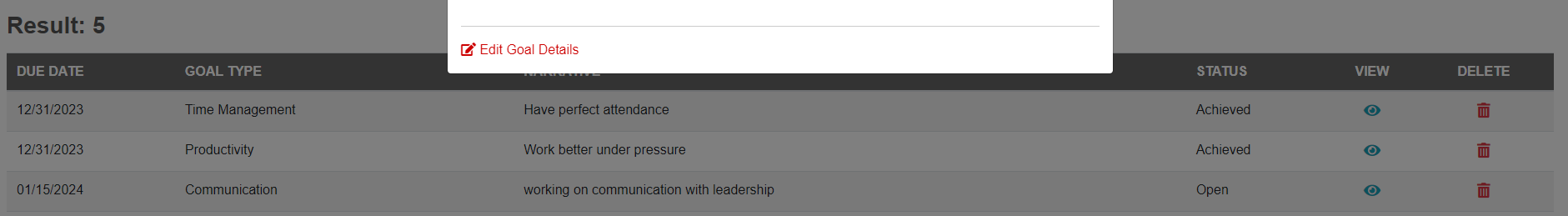
Administrators now have the option to Edit Goal Details, Add Comments, and Delete.
Relocated - Overall Performance Summary
03-08-24
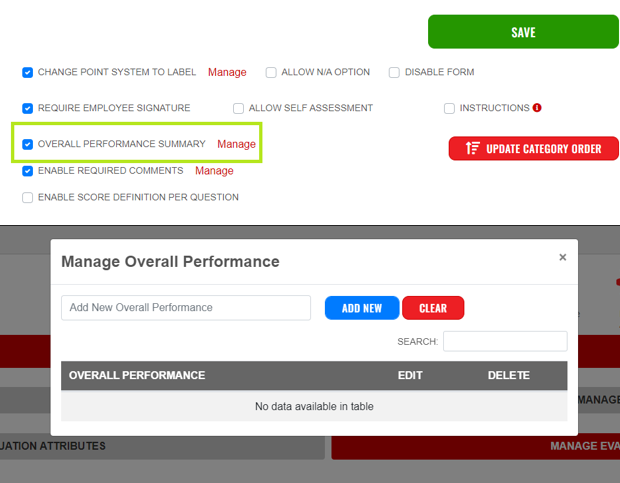
Manage Overall Performance Summary has been relocated to within the form, instead of under the Form Attributes tab.
Score Definition Per Question On/Off
01-05-24
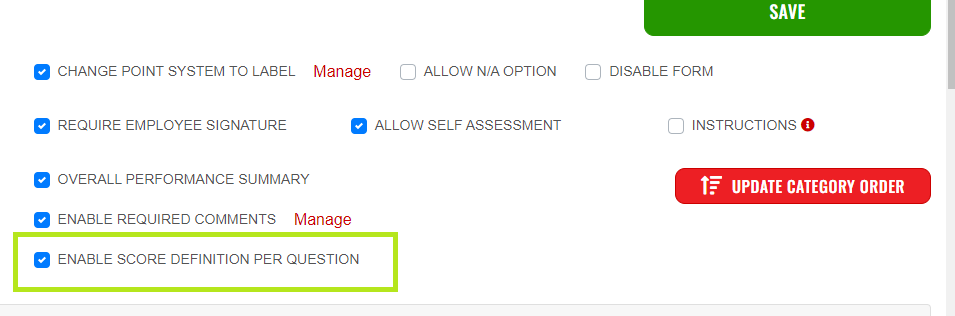
Per form you can enable or disable Score Definition Per Question.
Employee Document Library
01-05-24
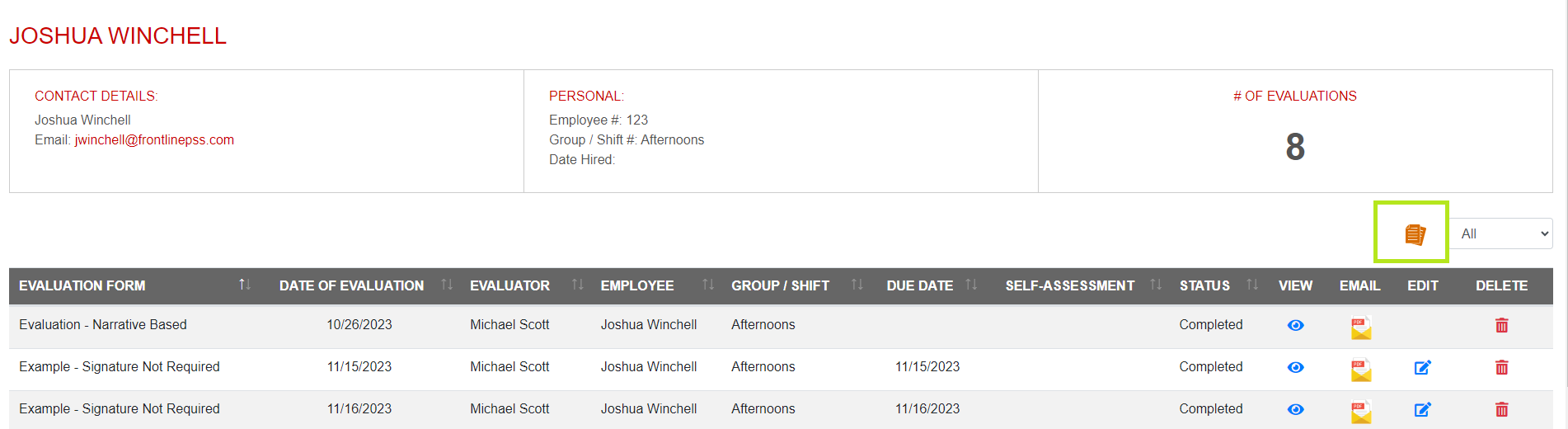
Employee Document Library added for each user in the Employee Roster.
Required Comments
12-21-23
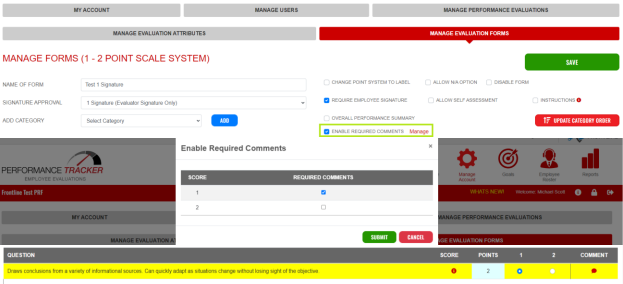
Per form you can now require comments on questions scored with in your set parameters.
Go to Manage Evaluation Forms > Enable Required Comments > Manage > Select the scores you want required comments for.
Any scores you selected will be highlighted yellow in the evaluation, and the evaluation can not be completed until comments are made.
Required Comments
12-19-23
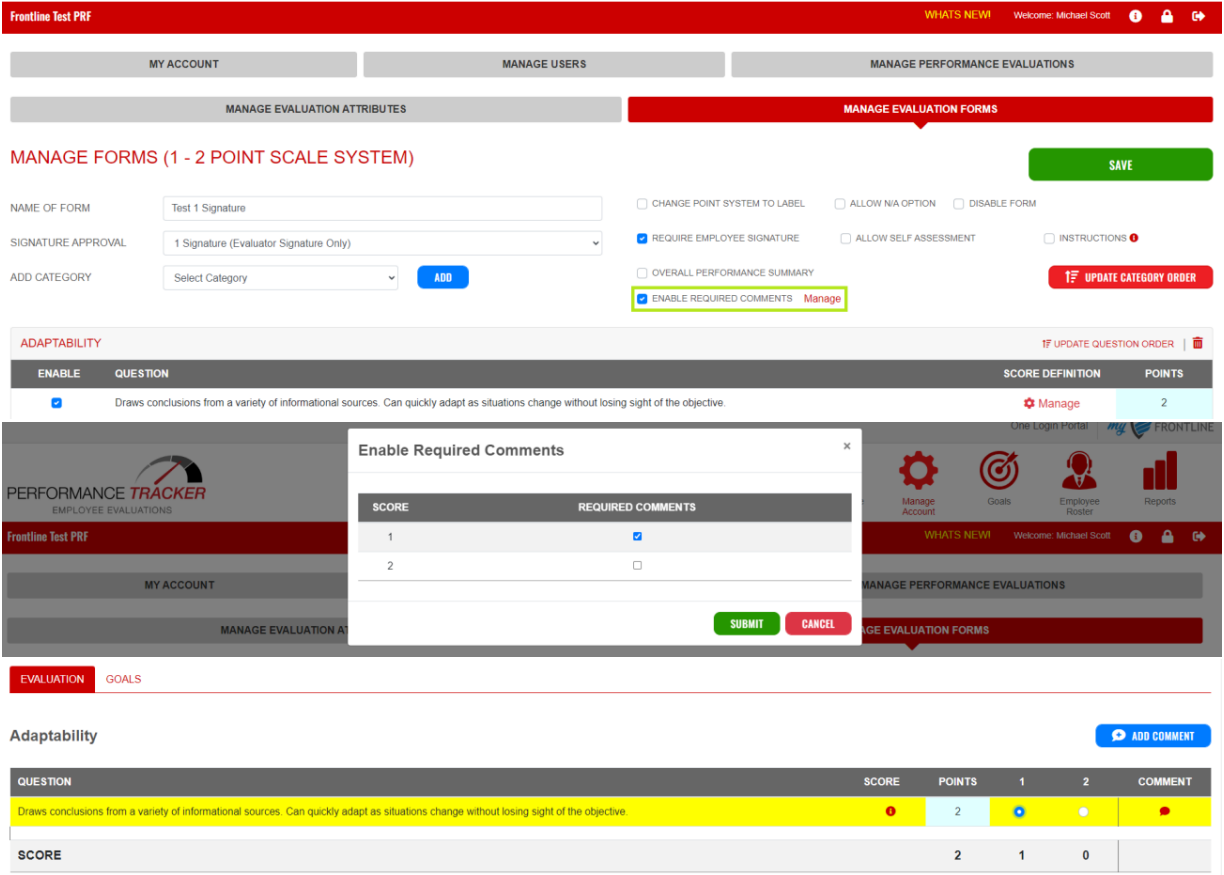
Per form you can now require comments on questions scored with in your set parameters.
Go to manage Performance Evaluations > Edit Form > Enable Required Comments > Manage > Select the scores you want required comments for.
Any scores you selected will be highlighted yellow in the evaluation, and the evaluation can not be completed until comments are made.
Whats New!
12-19-23

Quickly access Frontline's updates with the 'Whats New!' icon in the top right of the program, or My Frontline.
This will take you directly to our Software Updates page, where we keep you up to date with recent product development!
Self Assessment
10-25-23
We have added Self Assessment as an on/off feature in Performance Tracker. To enable this feature, under Manage Account > My Account > Check 'Allow Self Assessment'.
After enabling it under My Account, go to Manage Evaluation Forms and enable 'Allow Self Assessment' on the forms you want this active on.
Overall Performance Summary
08-31-23
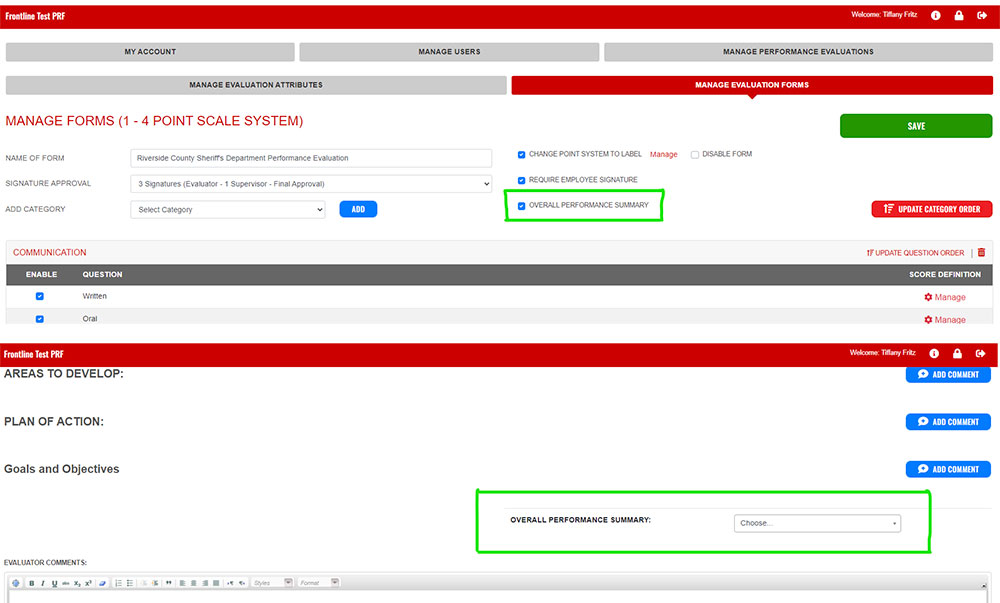
In Performance Tracker, we have added an “Overall Performance Summary” that is an on/off feature per form. This is good for any department that needs to make a recommendation such as “Merit Raise”.
Identify the supervisor's that are pending signatures.
08-31-23
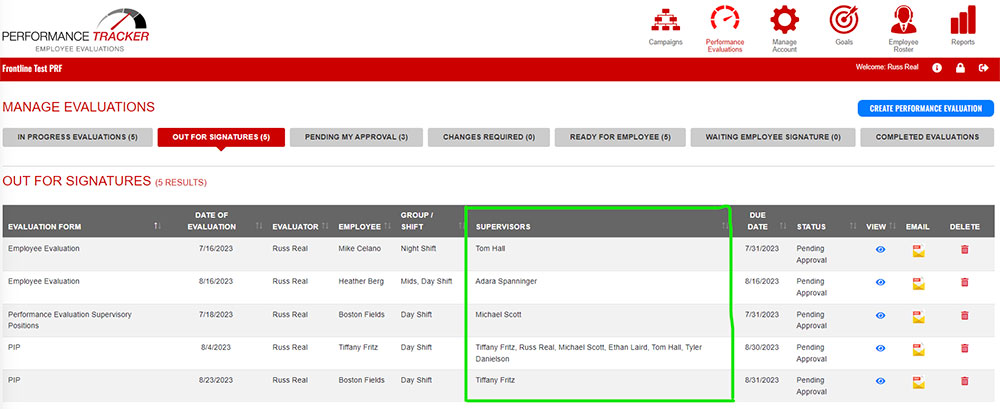
In Performance Tracker, as an evaluator when you send the completed evaluation out to supervisors, you (the evaluator) now have the ability to see which supervisor(s) the eval was sent to.
Report By Question
08-31-23
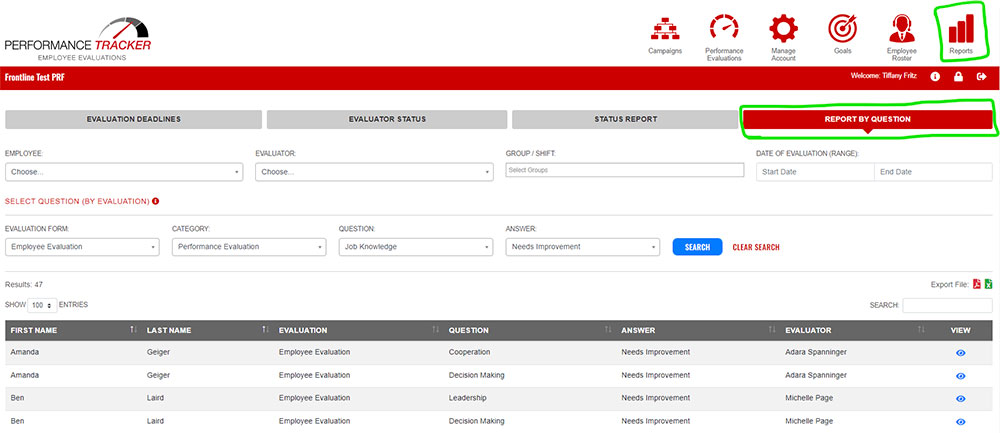
in Performance Tracker, we have added a “Report by Question” in the reporting section, this will allow you to choose an Evaluation Form, the category, the question within that category, and also how that question was answered.