Foot Pursuits
01-23-25

Frontline has added a Foot Pursuit module, this feature is On/Off in Manage Account just like Use of Force, and Vehicle Pursuits.
This modules workflow operates the same as Use of Force and Vehicle Pursuits, just with applicable fields to Foot Pursuits.
Clone Use of Force
12-11-24

For Use of Force, Administrators and Supervisors now have the option to clone from pending or completed.
When Cloned it will move it to open status, where you can add the other officer that was involved, as well as update any other details.
Confidential Complaints
11-14-24

Per user you can enable 'Access to Confidential Complaints' in Manage Users, this is regardless of user role.
This allows them to create Confidential Complaints, and view confidential complaints. When submitting these to Assigned/Reviewing/Final Approval, those supervisors need 'Access to Confidential Complaints' too.
Confidential Complaints will show on the employee roster, in the Complaints Report by enabling 'Show Confidential' next to the search icon, or in the completed section of Complaints.
*Confidential Complaints are hidden from everyone, Administrators included, unless they are given 'Access to Confidential Complaints'*
Re-Open Completed Entries
11-08-24

In Use of Force, Vehicle Pursuits, and Complaints, Administrators can re-open completed entries.
By doing this it moves it back to Pending Approval.
Notifications Update
10-30-24

For Use of Force, Vehicle Pursuits, and Complaints.
Team Notification -
Alert will trigger based on Use of Forces for all users in your account.
Individual Notifiation -
Alert will trigger based on Use of Forces per user in your account.
These notifications only go to the emails listed in the 'Manage Emails' tab.
Manage Module Visibility for Employee Role
10-07-24

You can now manage what modules you want all of your 'Employee Role' users to see when they are viewing their employee roster.
Archive Records
05-16-24

You can now Archive Records, and view currently Archived Records, in the same place you will Purge Records.
Under Manage Account > My Account, scroll to the bottom right.
You can filter by date, and module to Archive.
Advanced Force Report Custom Filters
05-03-24
Save custom filters per user for your Advanced Force Report.
Employee Document Library
04-17-24
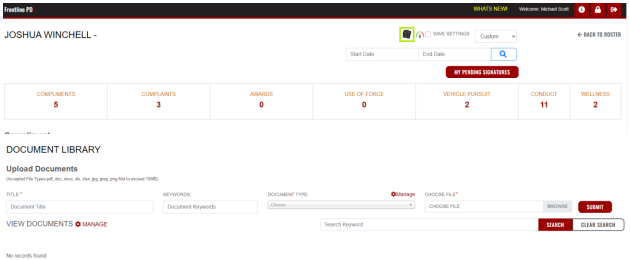
Under each users Employee Roster, you can now upload documents to their individual document library.
Supervisor Access to Dashboard
02-02-24
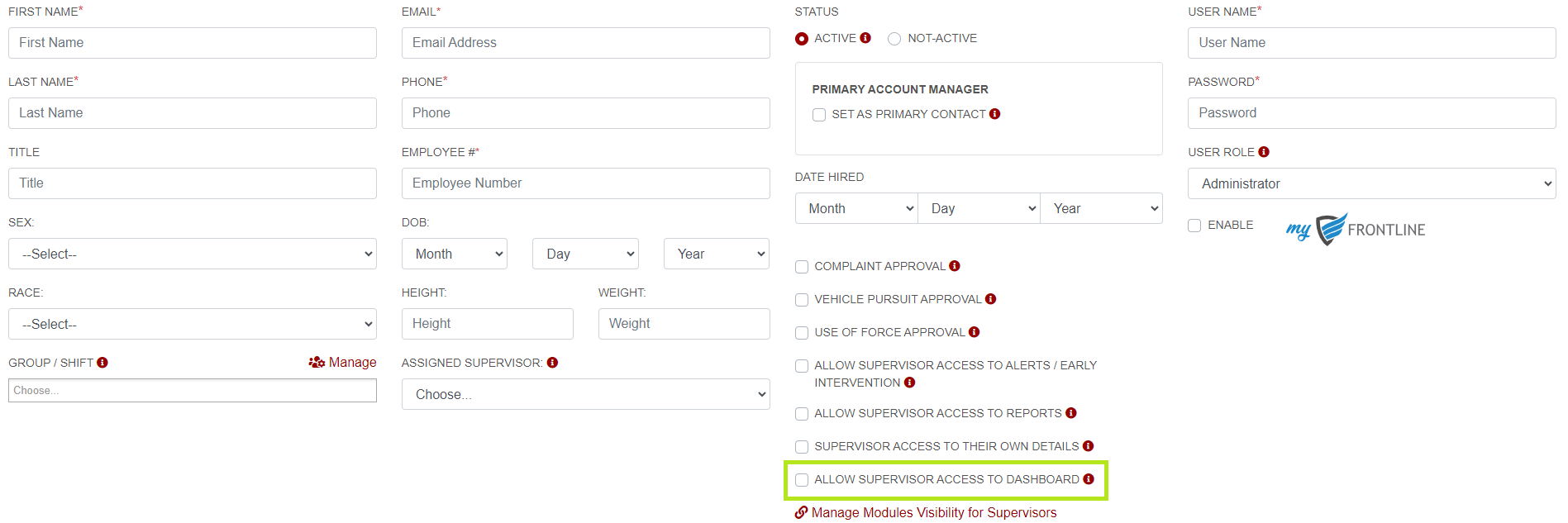
You can now allow Supervisors access to the dashboard.
In the user management section, check the box for 'Allow Supervisor Access to Dashboard' per supervisor you want to have Dashboard access.
Whats New!
12-19-23
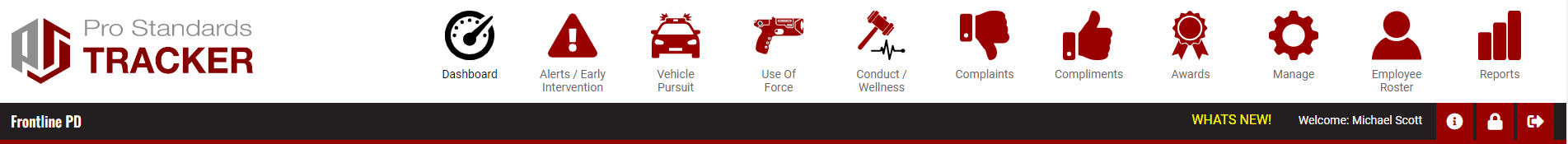
Quickly access Frontline's updates with the 'Whats New!' icon in the top right of the program, or My Frontline.
This will take you directly to our Software Updates page, where we keep you up to date with recent product development!
Pro Standards - View All
12-01-23
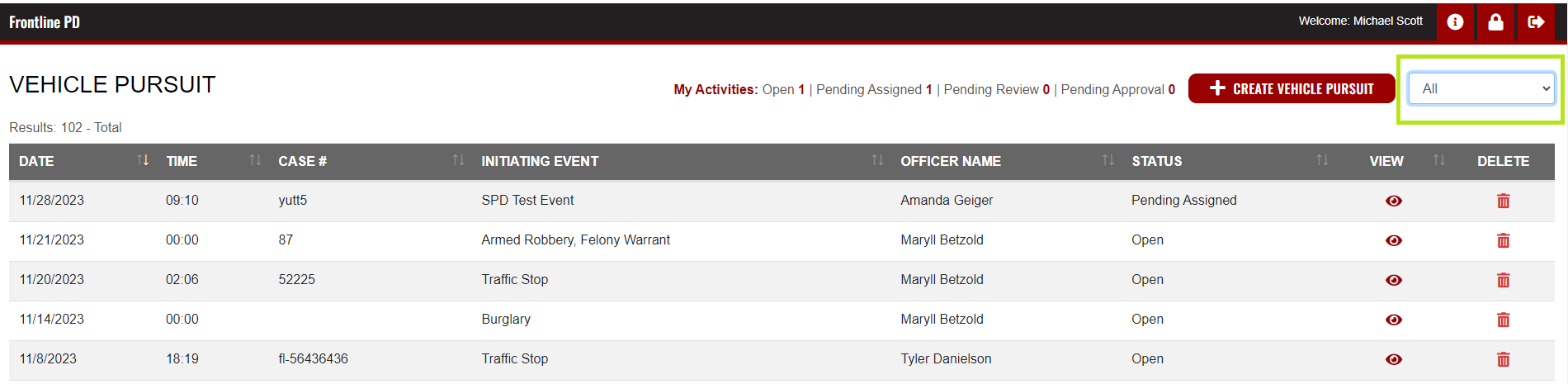
You can now select 'All' in the Use of Force, Vehicle Pursuits, and Complaints modules.
'All' will give you a grid view of all Open, Pending Assigned, Pending Review, Pending Approval, it will not show Completed in this list.
Pro Standards - Complainant Questions
12-01-23
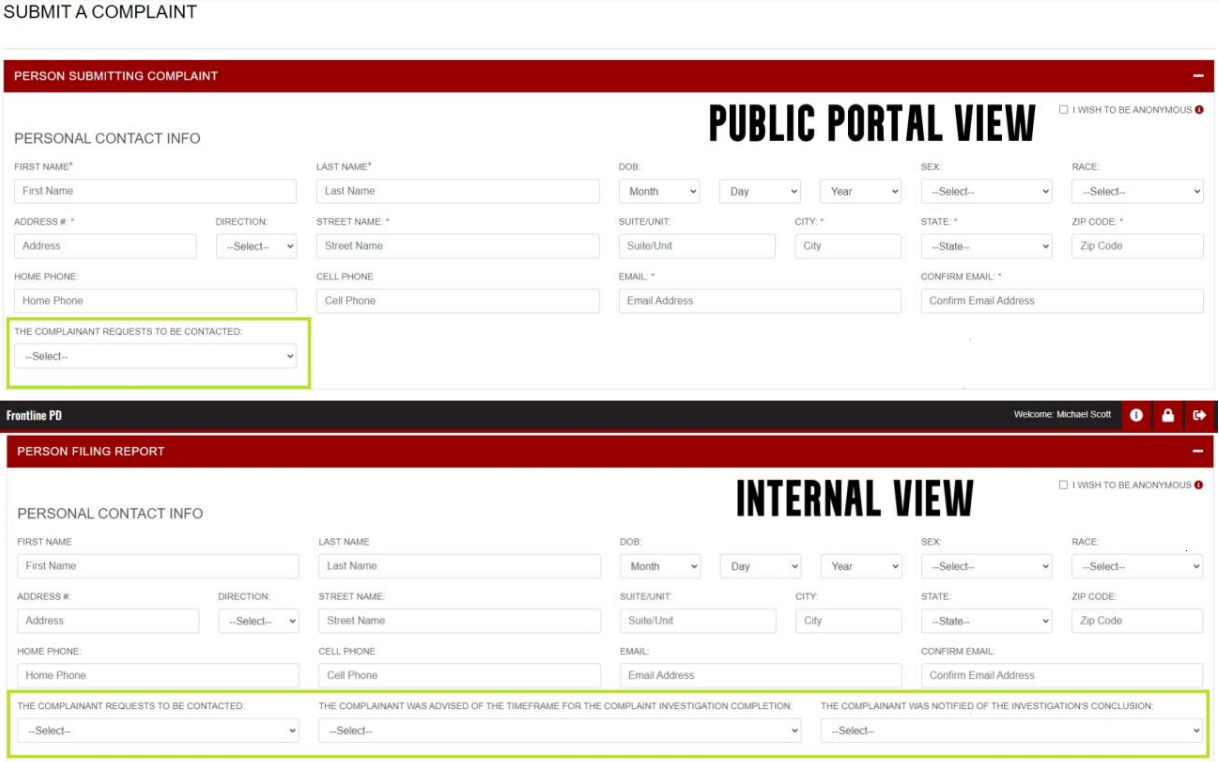
For the Public Portal we have added, "The complainant requests to be contacted".
For the Internal Entry we have added, "The complainant requests to be contacted", "The complainant was advised of the timeframe for the complaint investigation completion", "The complainant was notified of the investigation's conclusion".
Use of Force - Group/Shift Comparison Report
11-17-23
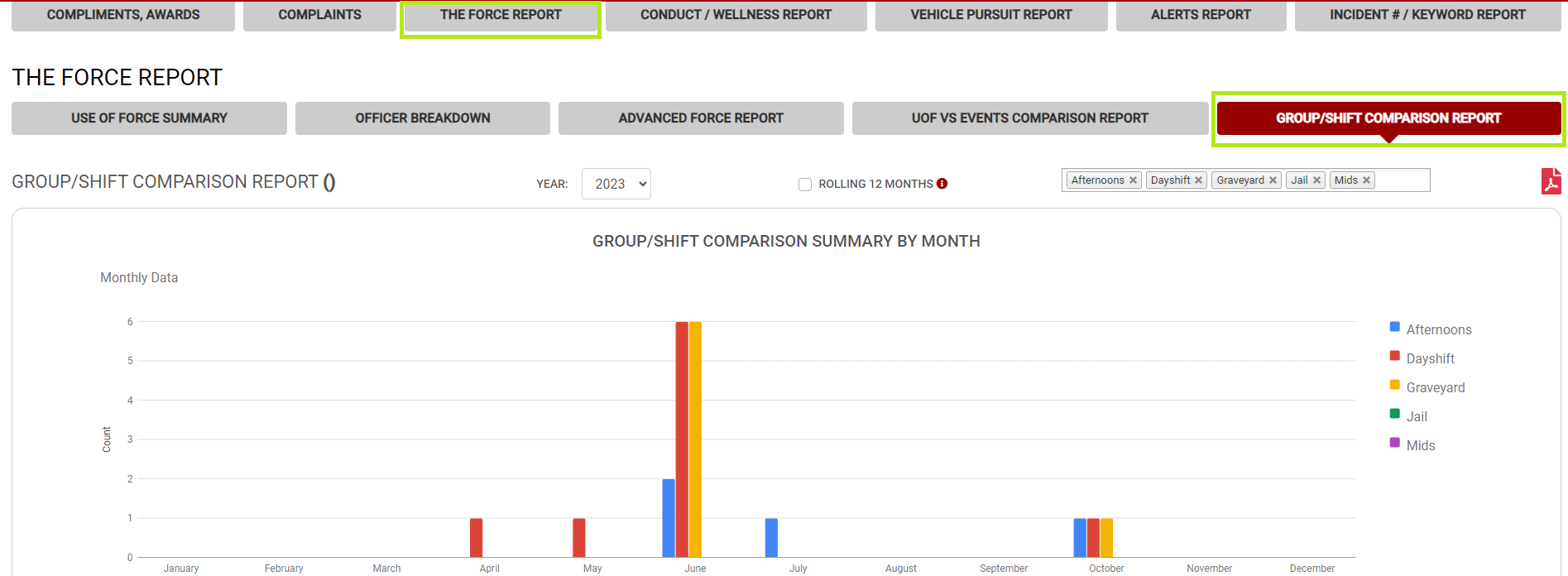
New Use of Force Report to compare your group/shifts.
Keyword Search Report
11-17-23
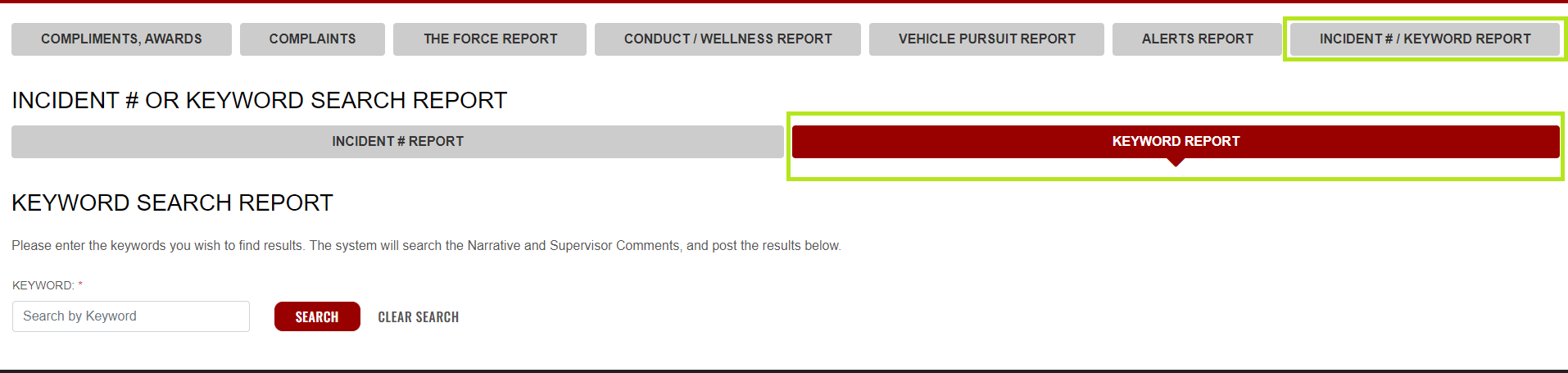
Enter any keyword and the system will search all the Narrative and Supervisor Comments.
Group/Shift Multi-Select
11-17-23
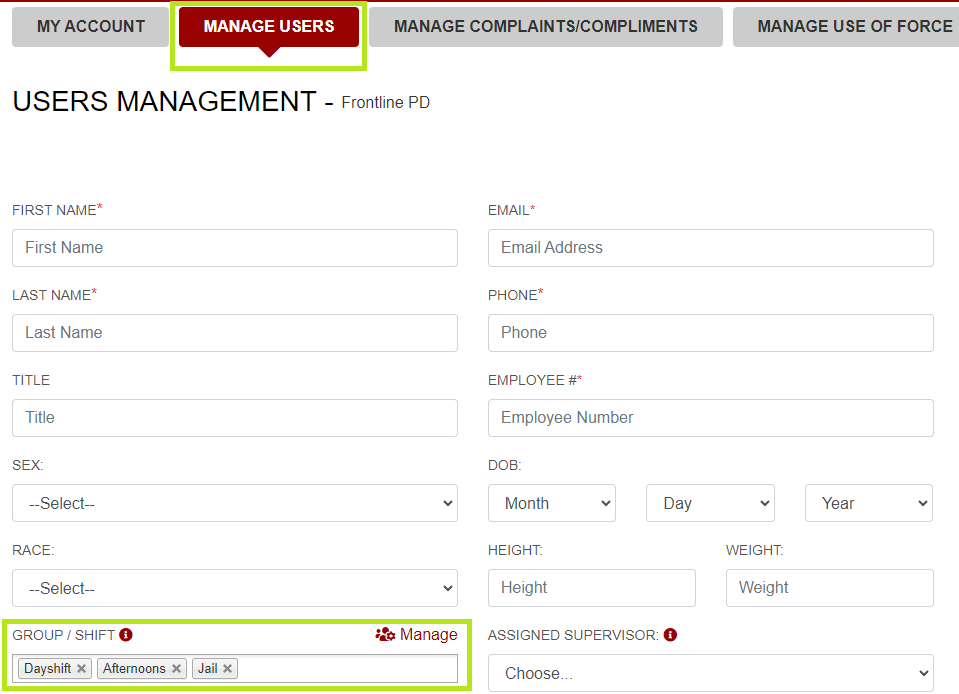
You can now add multiple Group/Shift to users in user management.
Update Purge Records and Incident Number Report
10-25-23
Purge Records:
There is now a report that allows you to list all of the records in Pro-Standards, and give you the ability to "purge" any records that you wish to remove from your database. We also made the headers sortable so you can rearrange them as you would like.
Incident Number Report:
Simply enter your CAD/Incident # and click search. You will see results for any records that match.
Ideal to get a full view of an incident, and display if there was a Use of Force, Vehicle Pursuit, Compliment, Complaint, Award, Conduct and Wellness.
Wellness - Multi-Select Employees
10-25-23
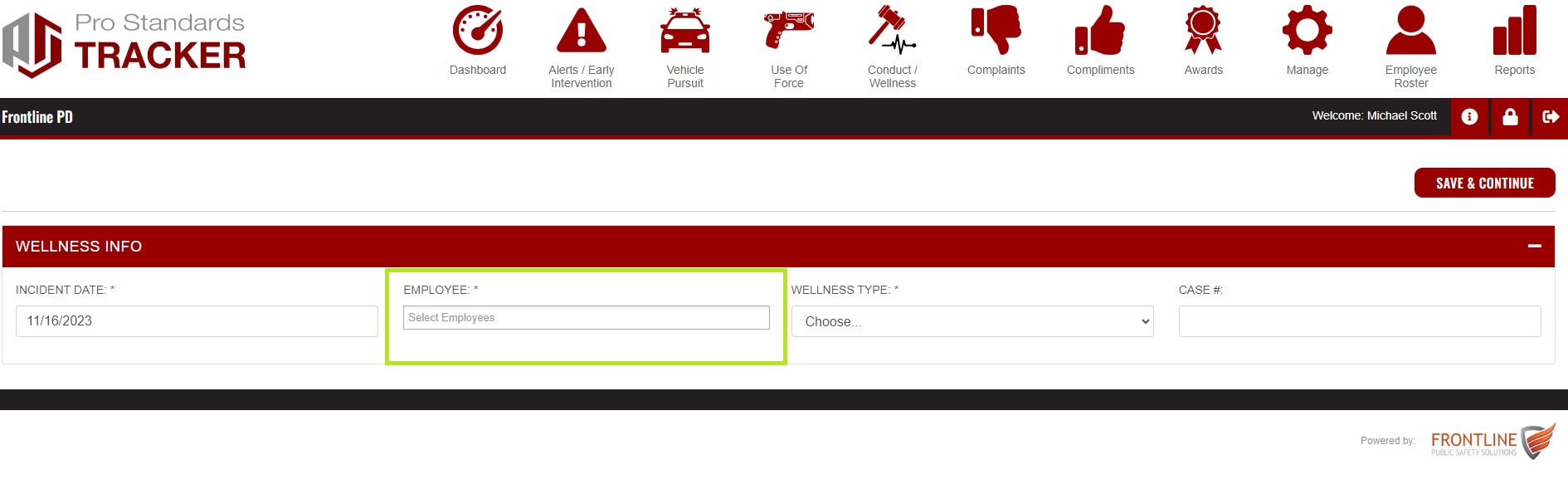
You can now add multiple employees when creating a Wellness.
Public Portal - Complaints Disclaimer
10-25-23
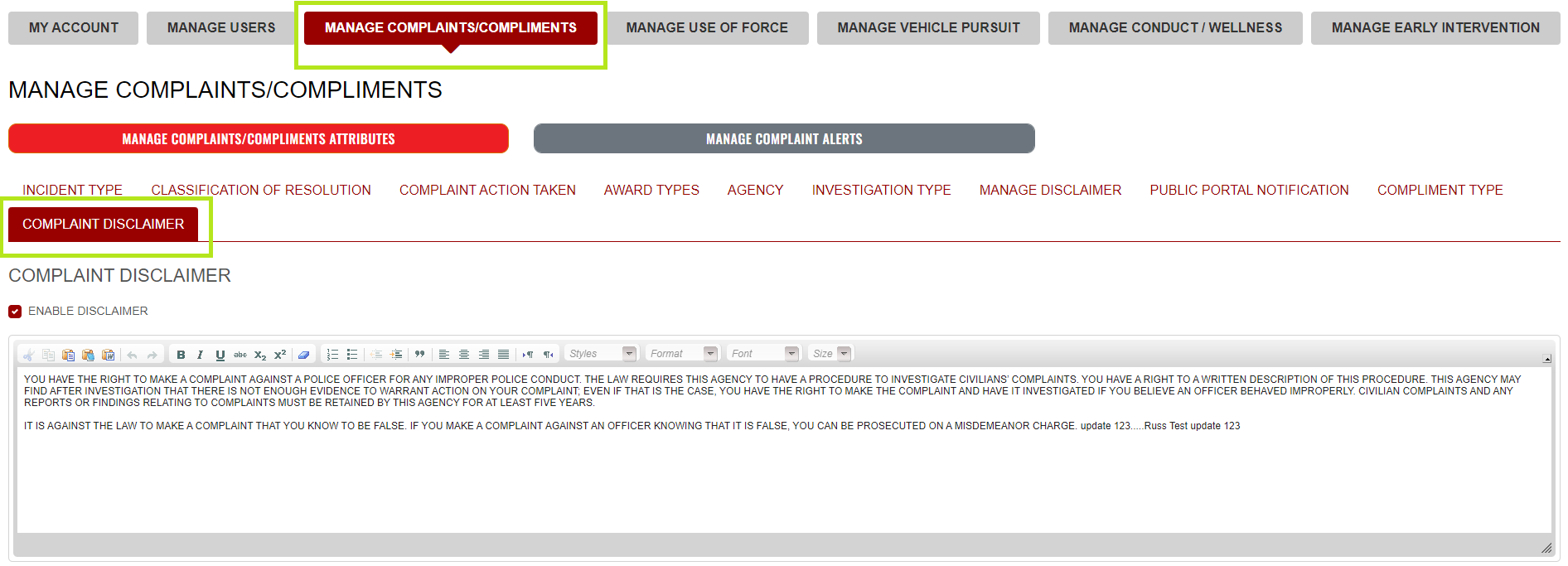
You can now add a disclaimer to Public Portal Complaints, they will have to select 'I Agree' to this disclaimer before submitting.
Peer to Peer Compliments
10-25-23
Allow your employees to make Compliments on their peers, and submit to Supervisor for approval.
- Employee will have the ability to create a compliment and select a peer employee.
- Submit for Supervisor approval.
- Supervisor can sign off on compliment or send bak to employee for changes.
- Once completed, the compliment will be added to the employee dashboard.
Customize Your Early Intervention
09-25-23
Apply all the settings per module to be used to set your score tolerance. These settings will determine the early intervention risk levels based on the points the employee has collected within the pro-standards modules.
Conduct/Wellness - Choose to have employee signature
08-31-23
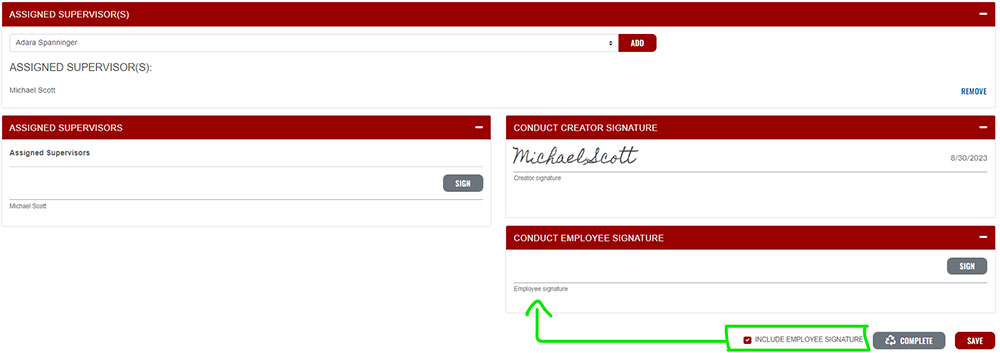
In Pro Standards on Conduct/Wellness, you now have the ability to choose whether you want the employee to sign off on that incident. The employee will receive an email letting them know that a conduct/wellness incident has been created on them.