Take the headache out of reporting use of force incidents
9/16/2021
Pro Standards Tracker makes it easy to report and track use of force in your department for added insight and transparency
By Tim Dees for Police1 BrandFocus
While crime report and call for service information have
long been entered and tracked in computer-aided dispatch and records
management systems, internal investigations details have remained mostly
in file cabinets and manila folders. Frontline Public Safety Solutions
aims to computerize this data via its Pro Standards Tracker software package.
While Pro Standards Tracker is not limited to use of force incidents,
UOF is the focus of the software. Pro Standards Tracker uses
forced-choice lists and graphics to ensure that the particulars of each
incident are normalized. This allows administrators to track and compare
incidents and compile statistics on types of UOF and situations where
the incidents take place.
HOW IT WORKS
Entry of a UOF incident begins with the reporting officer
or the officer’s supervisor. Along with basic information, such as the
incident case number, date and time, location, etc., the person making
the UOF entry is asked to supply details that might be overlooked in a
typical crime or arrest report:
- Incident type (traffic stop, call for service, field interview, etc.).
- Was the incident recorded on video?
- Did the officer identify him/herself?
- Did the officer warn the citizen that force might be used?
The list of available choices for each of these data types is user-configurable.
A clickable anatomical diagram allows the reporting officer
to designate the body areas where the force was directed, the type of
force used, and whether it was effective in subduing the subject. A
report might contain multiple copies of this diagram, to indicate the
use of compliance holds, baton strikes, Taser deployment, etc. The
specificity of the diagram(s) results in documenting a level of detail
that probably wouldn’t have been included in a traditional narrative
report.
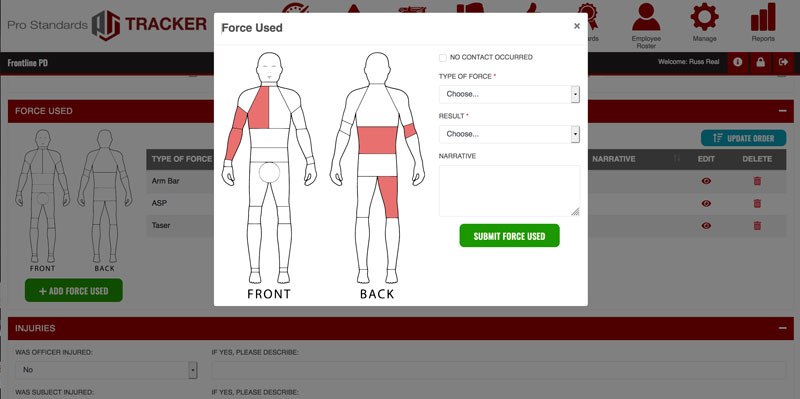
TRACKING ADDS TRANSPARENCY
Pro Standards Tracker
includes a module that can be linked to your agency’s website for
citizen reporting of both complaints and commendations. When these
reports come in, the system administrator can decide whether the
information appears sufficiently credible to start a new internal
affairs or commendable incident case.
Individual officers can view records where they were
identified as having involvement in the incident, and supervisors can
see the cases involving their subordinates. Layered security safeguards
ensure that reports are not altered or deleted by persons not authorized
to make those changes.
At the top administrative level, agency executives can view
all cases entered into the system. An alert function triggers an
immediate notification when a condition has been met. For example, an
administrator might want to know immediately if an officer used a
firearm in an incident involving use of force. The administrator can
also set the notification criteria based on the type of force used, or
when a preset number of UOF complaints have been filed against an
individual officer.
This feature alone sets the software package apart from the
paper-based records system, where old UOF cases might be lost or just
forgotten.
Most lists of options are customizable, as are
comprehensive reports. If the agency does not equip officers with Tasers
or batons, those entries can be removed from the list of choices. The
setting of each report is also configurable. For example, a transit
police agency might want to include trains, buses or station platforms
as an environmental option for UOF reports, where a county sheriff’s
department would have no use for those options.
When an officer completes a UOF report in Pro Standards
Tracker, the report is automatically routed to the officer’s supervisor.
The system can be configured to send reports up the chain of command as
each level of supervision or administration reviews and approves the
report. If anyone in the approval chain feels that information is
missing from the report, they can send the report back down the chain to
be revised or supplemented as needed.
AUTOMATION MAKES REPORTING EASY
Many law enforcement agencies publish their use of force
statistics to their website or to governing bodies, such as a city
council or county board of supervisors. Pro Standards Tracker
provides several graphic formats to make this chore less arduous.
Reports can be configured for the entire agency and for as far back
chronologically as might be desired, limited only by the time
constraints of the data. Reports reflecting any span of time or subset
of officers are also user-configurable.
Pro Standards Tracker is priced on a subscription basis,
with pricing determined by the number of sworn officers in the agency.
Most agencies will find that the cost of the software is recovered in
supervisors’ time saved. Supervisors not burdened with the task of
tracking UOF incidents from details contained in narrative incident
reports can devote more time to coaching and guiding officers toward
professionalism.
Visit Frontline Public Safety Solutions for more information.