Signature Acknowledgment Customization
06-05-25
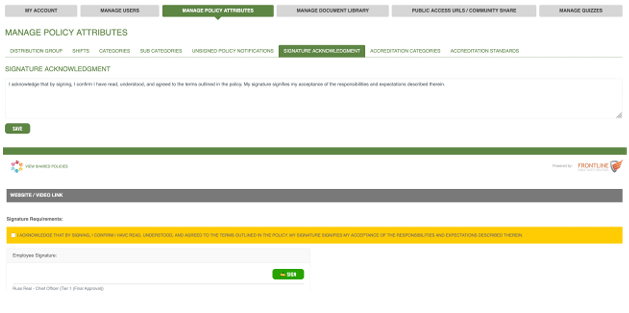
Administrators can now edit what shows for "Signature Acknowledgment".
This will be found in Manage Policy Attributes.
Quizzes Update
04-15-25
This video explains how quizzes work, and how to manage them.
Policy Compare
12-10-24
On any policies you revise in the system, you now how the option to compare it to the original policy. The compare button will show for anybody that gets sent the revised policy to review and approve and also the employees when the policy gets distributed out to them. The compare feature will show you anything that was added or taken out. Blue means it was added to the policy and red means it was taken out of the policy.
Bulletins
07-10-24
This video explains how to utilize the new Bulletins section in the Document Library.
Accreditation Standards
06-04-24
This video explains how to utilize our new Accreditation Standards section.
Archived Policy Keyword Search
04-19-24
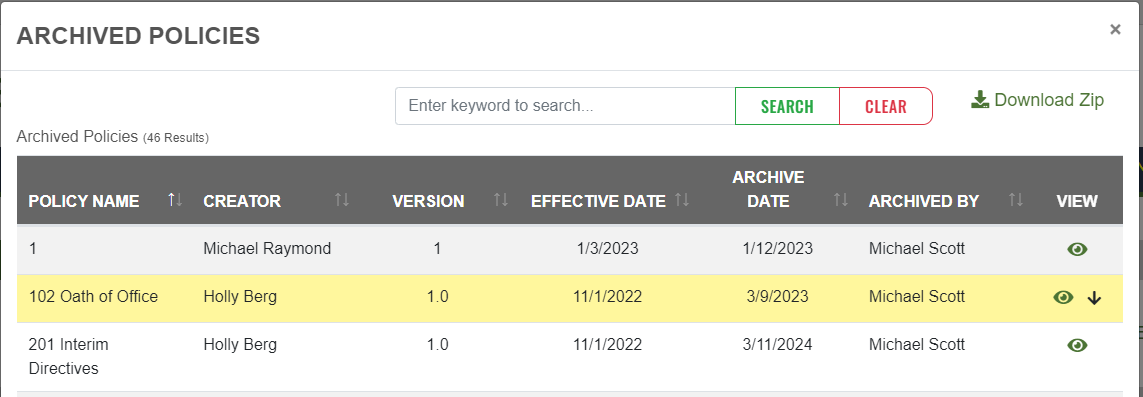
Under the Archived Policy section, you can now keyword search the policy name.
Signature Approval Status
03-13-24
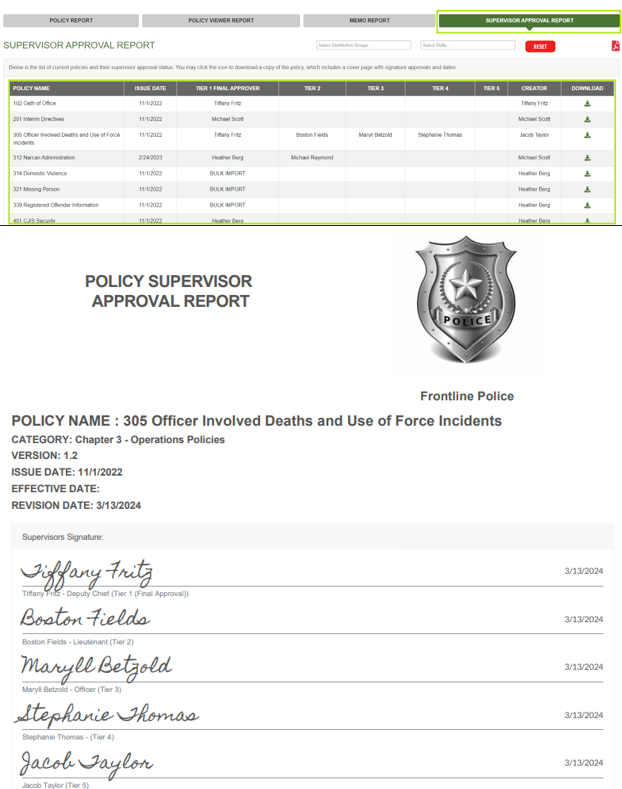
View the Supervisor Approval Report for a list of all current policies with their Creator, and Approval status.
From here you can download the policy and signatures.
Download Archived Policies
03-13-24
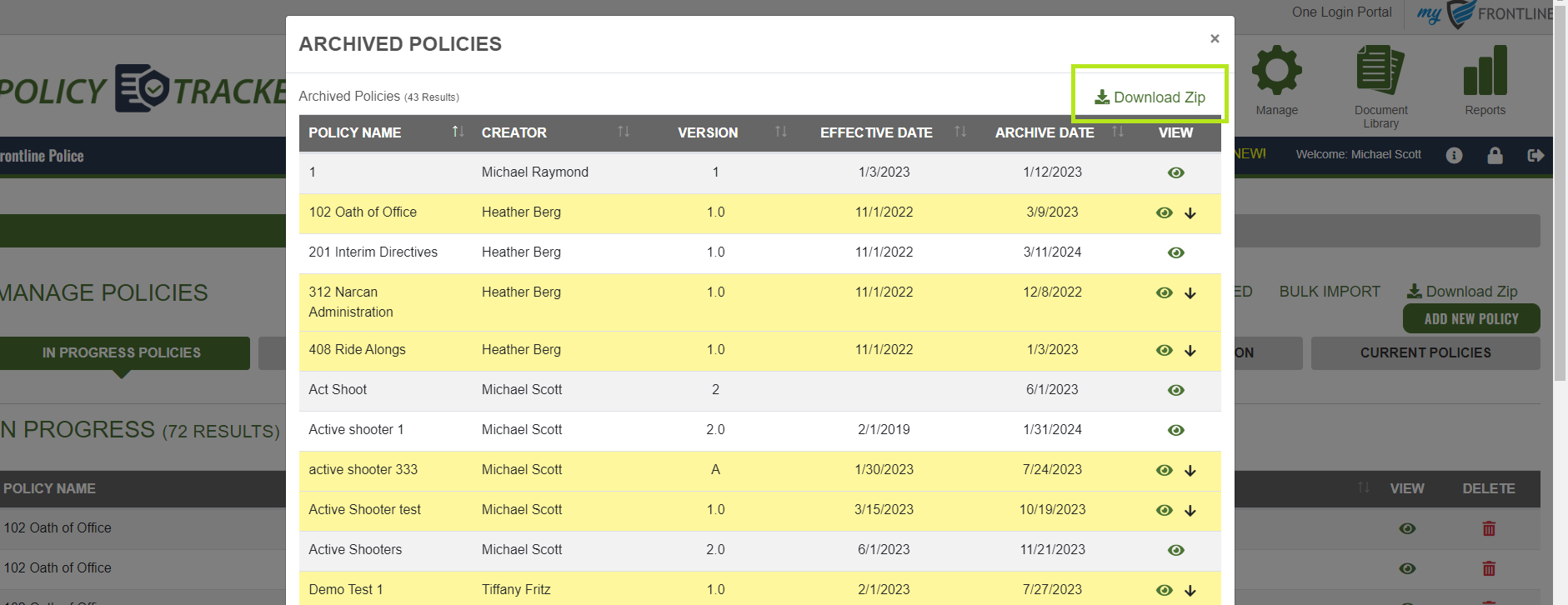
When viewing Archived Policies, you can now download all as a Zip file in the top right corner.
Sub Categories
03-12-24
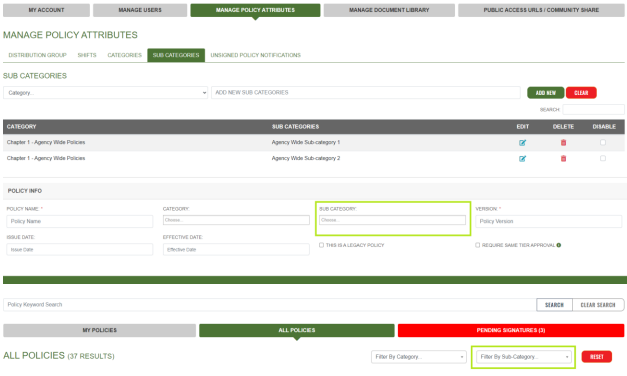
Add in Sub Categories in Manage Policy Attributes, select the Category you want that Sub Category associated with, and type it in.
When creating your policies you will have a drop down to select Sub Categories.
In the Policies tab you can filter by Sub Categories.
Hide All Policies/Memos
01-05-24
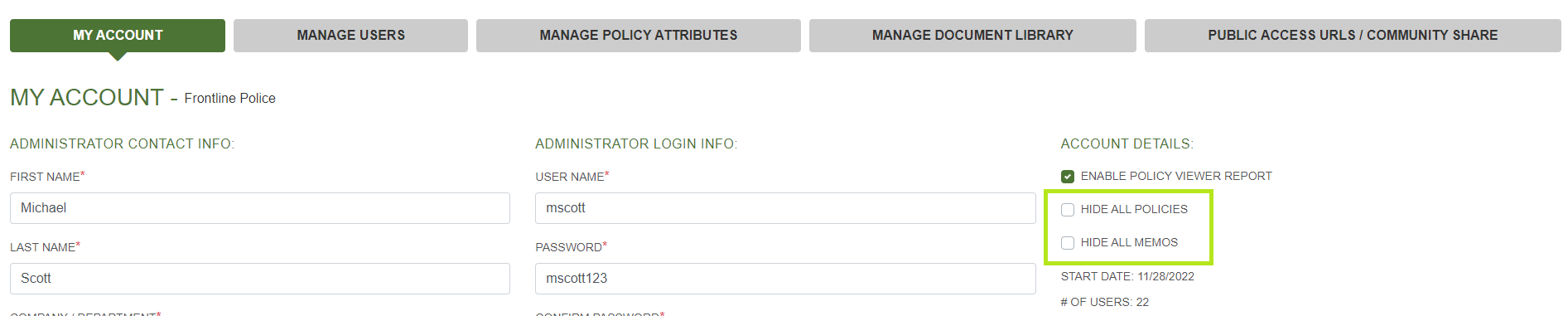
Hide the 'All Policies', and or 'All Memos' Tab from all users, under Manage Account.
Whats New!
12-19-23
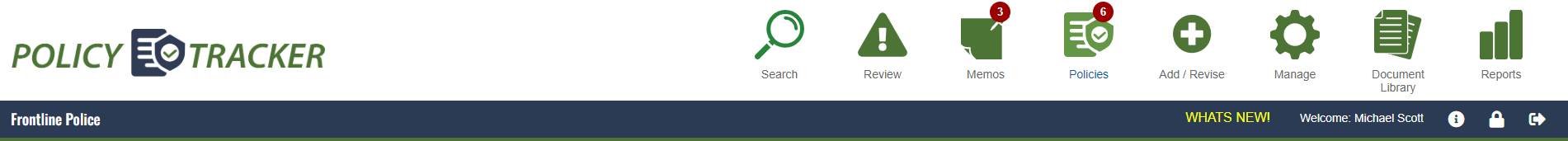
Quickly access Frontline's updates with the 'Whats New!' icon in the top right of the program, or My Frontline.
This will take you directly to our Software Updates page, where we keep you up to date with recent product development!
Archived Signatures Report
12-08-23
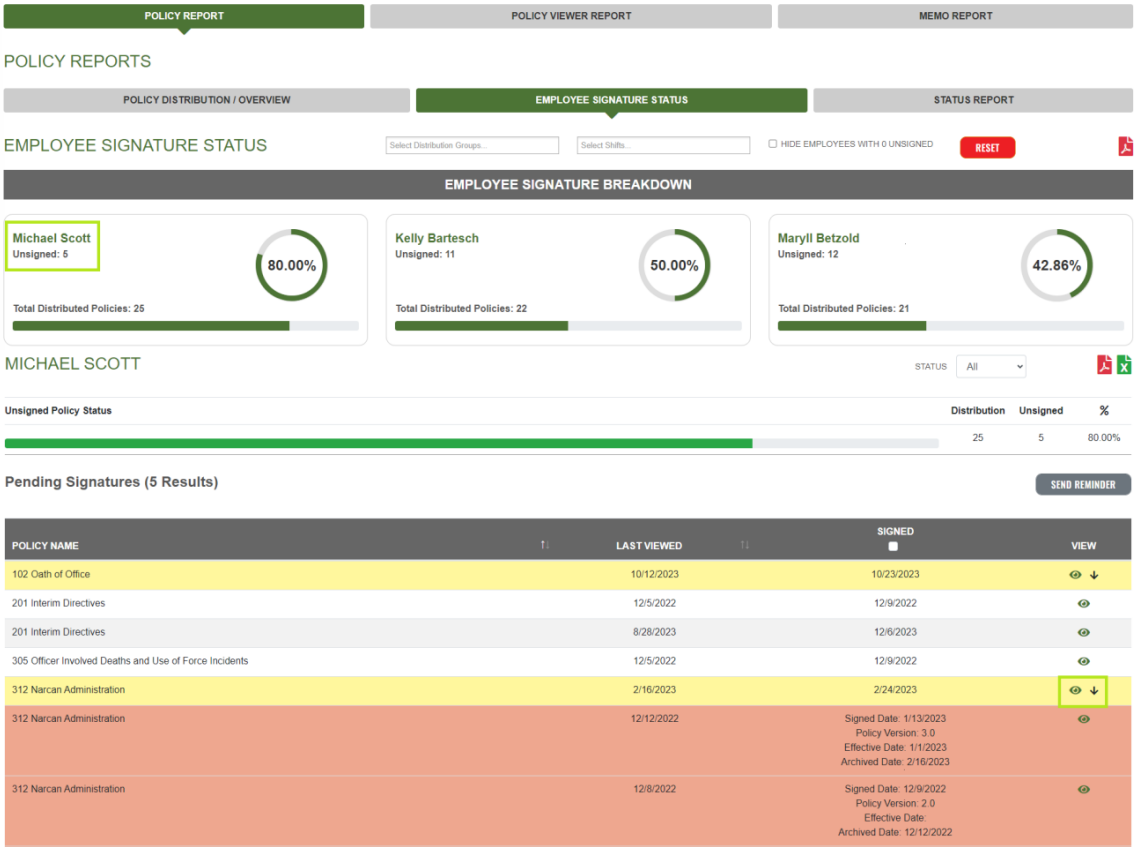
View all archived signatures in your Employee Signature Status Report.
This new feature allows you to easily download your historical data of Policy Distribution, and Signature Status in a PDF or Excel Document.
Reports > Policy Report > Employee Signature Status > Click the employee name > Select the drop down arrow next to the 'View' icon.
Download Archived Policy Signature Acknowledgement
12-06-23
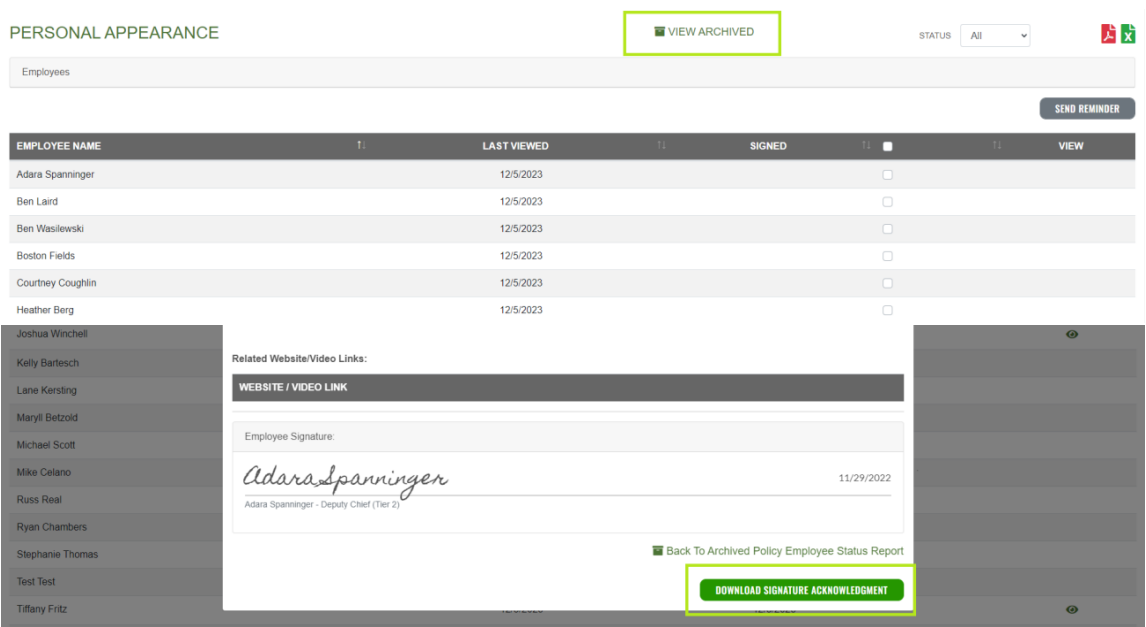
View and download archived policy signature acknowledgments.
Go to Reports > Policy Report > Policy Distribution/Overview > Select the name of the policy > Select 'View Archived' at the top > 'View' Policy > 'View' Employee.
It will bring up the archived policy with employee signature, you can then download the policy with the signature acknowledgement at the bottom of the screen.
Policy Tracker - Download Memo Signature
12-01-23
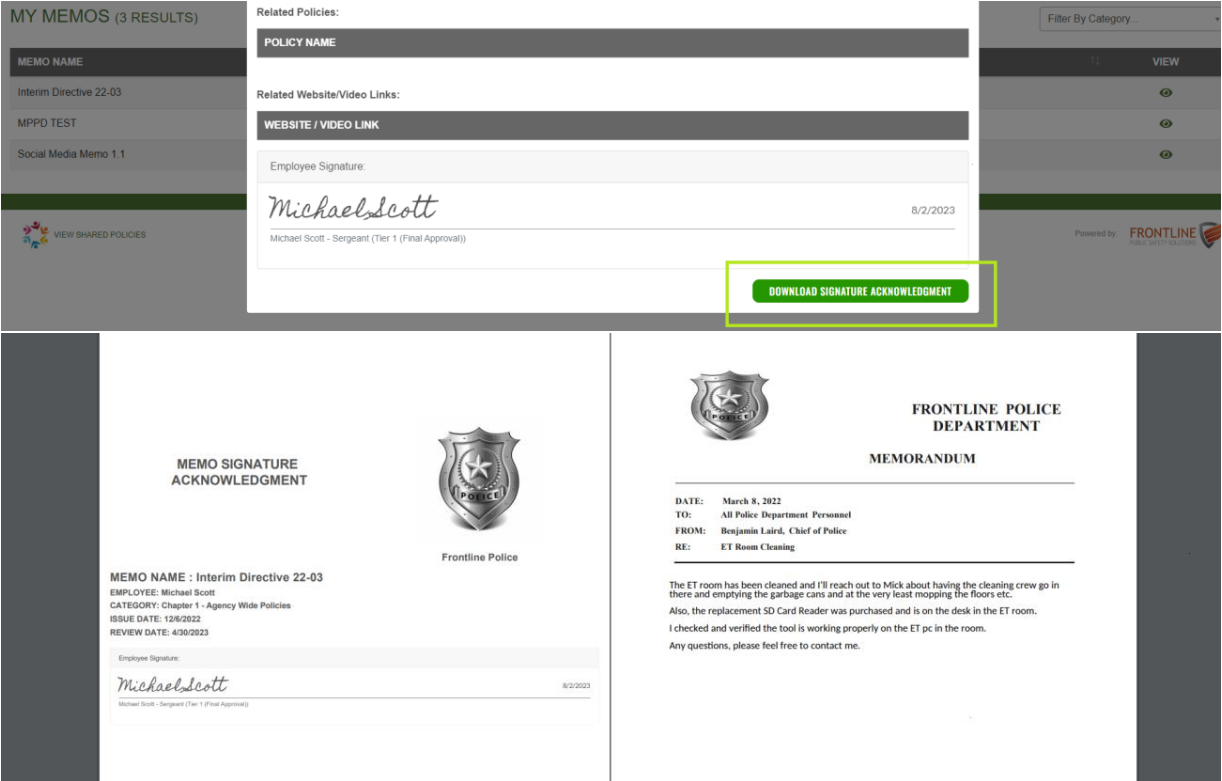
When you view a Memo you can now click 'Download Signature Acknowledgement' and download the signature, and memo in one PDF.